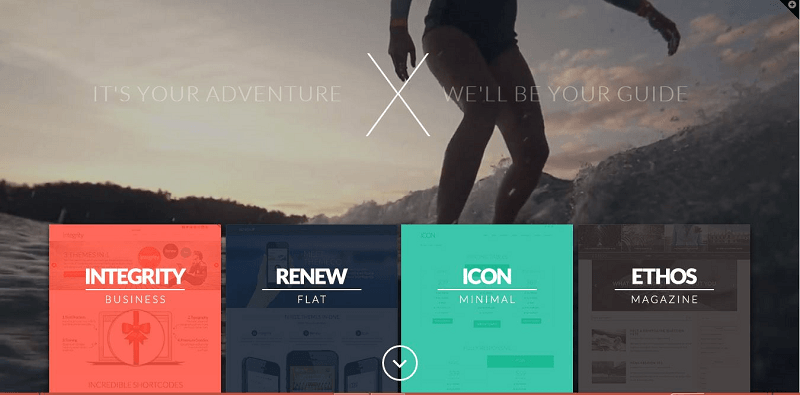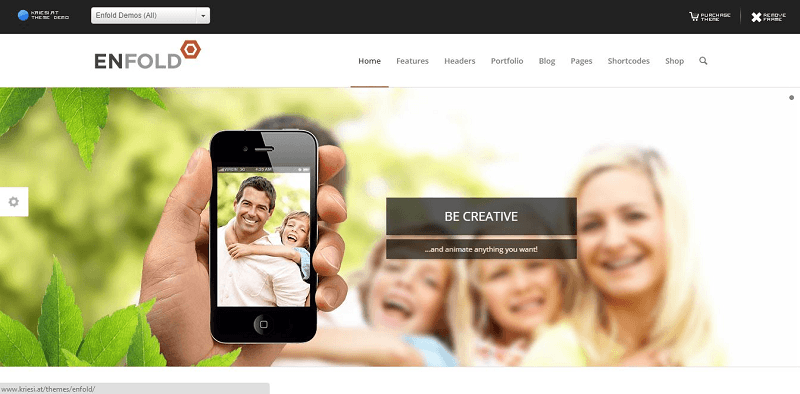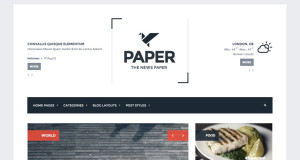In recent years, WordPress has gained a lot of fans and users. Thanks to the influx of tablets, smartphones, Kindle, and other devices. Because of their popularity, it comes as no surprise to see the number of WordPress themes, both free and premium, explode. Although it sounds like good news to a web designer, the vast number of options to choose from can be quite a headache. It’s hard to know which theme works best for you.
In order to choose something that will not give you any headaches in the future, we at 1stWebDesigner recommend you go for one of these premium themes. These will cost you a little bit, but you will thank me later, I promise!
Use Premium Themes To Save Time
Why go premium when you can have a free theme? That is a very valid question, but there are a great number of reasons why premium themes are much better that free ones. The most obvious reason for this is superior quality because premium themes are far more likely to be designed with current web standards. The second reason is support and community you get access to.
As a web designer who builds common solutions for clients, WordPress is really the top choice to go far to achieve good functionality and results fast. On that note, find out what programming languages we suggest to learn in 2015.
Note: If you are not technical and really don’t have any experience building or customizing websites, check out Wix free website builder. These designs are beautiful, mobile friendly and is super easy and quick way to get your own website immediately.
Without further ado, here are the list of the best themes, you can find in the market today!
1. X ($63)
The X Theme is one of the most beautiful WordPress themes in the market. Although it is one of the most expensive themes, it makes up for its truckload of features that gives any seasoned designer a lot of tools and features to play upon and even an amateur designer create a unique website.
One of the users have said this about the X Theme:
It’s rare to find a theme that delivers on all its promises. X delivers everything. It’s so easy to use and customize that I now recommend it to my clients. I am also considering using it as a teaching tool.– tigerrays
X theme is a good choice for those who are not much about coding because its stacks provide an almost endless range of options for any type of website you would want to create. Themeco, developers of the X, has also developed multiple extensions and plugins that work seamlessly with X. You can read in X detailed review more about what we found in our research when analyzing X theme.
X review,take theme to a test drive.
X Best Features:
- Stacks – these are the different designs found in this theme
- Customizer – allows live preview before you even hit the Publish button
- Retina ready – includes the latest CSS for high resolution displays
- Shortcodes
- MegaMenu
- Drag and Drop Page Builders
- Simple Forms
- Translations – WPML compatible
- Custom Backgrounds
View Demo and Purchase Theme Here

2. Avada ($58)
Avada is ThemeForest’s best-selling WordPress theme which has more than a 100,000 purchases. It comes with various web design tools which does not require any coding knowledge. Compatible with most popular browsers, it has unlimited designs allowing you to create different websites uniquely.
This is what users have been saying about Avada:
I bought a copy of this theme to test and I am impressed. Not only the theme is well thought out with good amount options and excellent customization facilities but their support at their support forum is exemplary. I can thoroughly recommend the theme and the developer. I will be buying more licenses.– Sarumbear, Avada Theme
Make sure you use their built-in retina support and premium sliders to showcase your high-quality products or service in style.
Good third party Avada video review.
Avada Best Features:
- Auto Theme Updater
- One Page Parallax using the menu anchor short code
- 2D/3D Layer Slider
- Form Plug-in Options
- Boxed & Wide Layout
- Translation Support
- More than 60 PSDs
- Optimized for speed with a 94% score in Live Demo speed tests
View Demo and Purchase Theme Here

3. Monstroid ($79)
Monstroid is a multipurpose theme developed by TemplateMonster. It is also one of the newest themes in the collection. It was released in the summer of 2015 and the number of downloads for this theme has already exceeded 3,000. It would be wrong to call Monstroid just another modern theme as it offers really unlimited possibilities to its owners.
Actually, Monstroid incorporates an entire toolkit for each and every web development need. Monstroid is suitable for both expert developers and amateurs. If you are not too keen on coding, you will still be able to build the website you wish.
Installation Wizard will guide you through the whole process of theme installation quickly and easily. Monstroid lets you pick out only those features and plugins you will actually use and not overburden your website with unnecessary content.
One of the Monstroid users quoted the following about his experience with the theme:
Monstroid is very dynamic and useful. If you are using it for a store front or the face of your new business it is a great choice. It will add simplicity to your development process and give you so many choices of layouts that it can become hard to choose which features are your favorites.– One of the Monstroid users
Good third party Monstroid video review and demo install tutorial.
Monstroid Theme Best Features:
- 100+ PSD files are includes
- Multiple layouts
- Parallax scrolling
- Background video
- Multiple sliders on board
- Theme Settings Backup
- Monstroid Extensions
- Third-party Extensions Support
- Shortcode Editor
- Dynamic CSS
- Predesigned Pages
- eCommerce Integrations
- Free Lifetime Updates and Support
View Demo and Purchase Theme Here
4. Enfold ($58)
One of the Enfold Theme users expresses this when asked about the reason why he chose it:
Hi Kriesi, I am a 62-year old guy and my brain cells are not what they used to be, but I got my head around this theme in a few hours. The coding is a work of art and the menus are well thought of and functional.– redmans
This is what Enfold is all about – the most user-friendly theme, especially to non-developers, in WordPress universe with its unique Drag and Drop Template Builder. Built on the Avia framework, its modern and clean design is perfect for those who want to present their work in a simple yet neat portfolio site.
Enfold contains a lot of features and options so you have the flexibility to modify your layout, fonts, and colors straight from the back end. You also have the option to build a clean skin or use one from the 18 pre-defined skins directly from the Admin Panel.
Good third party Enfold video review.
Enfold Best Features:
- Drag an Drop Template Builder
- WooCommerce ready
- Translation Ready
- 2D and 3D LayerSlider Slideshow
- Video Support
- Retina Ready
- Visual Shortcode Editor
- SEO Optimized
- Wide and Boxed Layout Options
- Translation Ready with mo/po files
View Demo and Purchase Theme Here

5. Bridge ($58)
QODE is the genius behind Bridge theme, a powerful and flexible multi-purpose theme with more than 64 ready-to-use demos. So even if you are a newbie and have no idea about codes, you can still build your own website in a few hours with just one click.
Bridge users have chosen it for a number of reasons, such as the nice layouts, code quality, feature availability, flexibility, documentation, and customization possibilities. The best come-on of the Bridge Theme, however, is its customer support.
Here is one of the comments from its users:
…On top of the nice layouts, the customer support team is very responsive and do everything they can to fix any issue or help you understand how to make your pages look like the way you envision it. I have purchased a few themes from different creators and these designers provided the best of theme I have worked with yet. I wish I would have discovered them sooner.– kqaglobal
Bridge Best Features:
- QODE Slider
- Full Customizable Headers and Title Area
- Fully Customizable Mega Menu
- Section Video Background
- Ajax Animations On/Off
- WooCommerce Ready
- Bonus Parallax Pages
- Contact7 CSS
- Flexible Layout
- Multiple Sidebars
View Demo and Purchase Theme Here
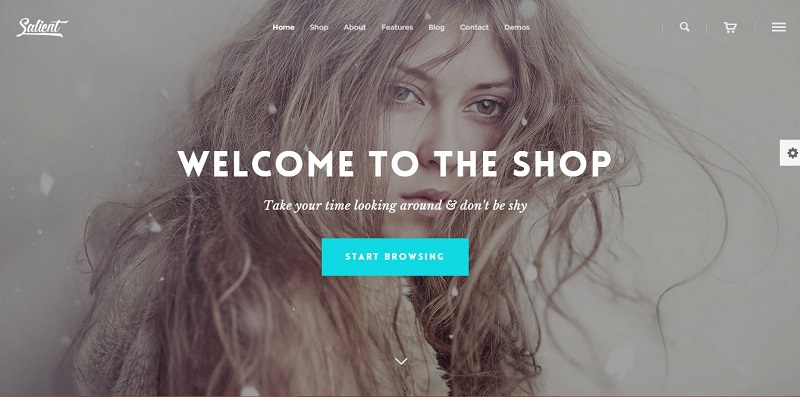
6. Salient ($58)
Salient is developed by ThemeNectar and is one of the best-selling WordPress themes on ThemeForest because of its visually enhanced features. One of its features include the video background support which allows you to add videos instead of only images. The main concept of this theme is to display every part of the website on homepage using custom sections, supported by custom design and multiple columns.
An amazing template that I’ve decided to purchase for my company. It boasts a lot of features that allow you to create a visually attractive and powerful website, even for those with not much experience in web design.– Through_Light
Salient Best Features:
- Nectar Slider
- Narrated Videos and Documentation
- Intuitive Shortcode Generator
- WooCommerce Ready
- Extensive Portfolio
- Yoast SEO compatible
- Free Updates
- Multiple Single Posts Layout
- Extensive Theme Options
View Demo and Purchase Theme Here
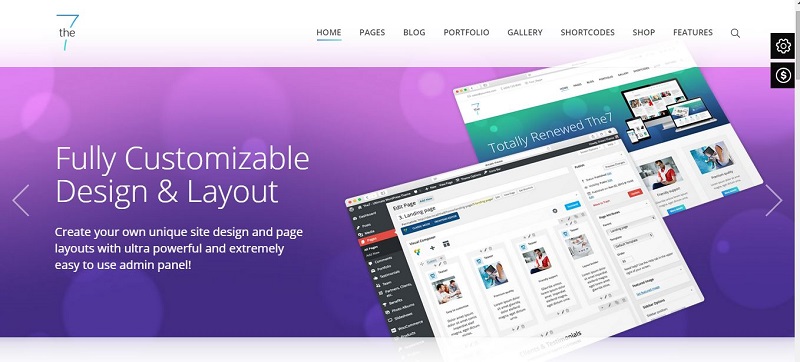
7. The7 ($58)
The7 is a retina-ready multi-purpose and of of the best responsive themes that fits any site size. It is fully SEO-optimized and loaded with premium plugins. Designed by the Dream Theme, The 7 theme, has more than 21,000 sales since its release in 2013. Thanks to its scalability, performance, responsiveness, and its ability to fit into either big or small site, whether it’s a personal site or corporate portal.
The 7 theme is compatible with WordPress 4.1 and has two available styles to choose from – iOS or the clean minimalist. You can choose from its 128 professional designs which can be used out of the boxed or can be fully customized if you want to stamp your personal style to it. You can further tinker with it easily using the Visual Builder where you can play with any layout you want in just a few simple clicks.
On top of it all, The 7 theme comes with full and detailed documentation to help you with the installation process every step of the way. As one clients says,
The 7 is from a different planet…So many customizations, detailed manual, easy to use configuration, beautiful code and slick manual. It’s the best investment ever.– dimoda
Video only review where you can see how the7 looks on backend.
The7 Best Features:
- Unlimited Design and Layout Options
- 2 Styles – iOS and Minimalist
- Retina Ready
- Unlimited Layout Pages and Elements with Visual Composer
- WooCommerce Integrated
- 128 Professional Designs
- Multiple header, main menu and content interposition options
- Plenty of Blog, Portfolio & Galleries Layouts
- Supports WordPress post formats
View Demo and Purchase Theme Here
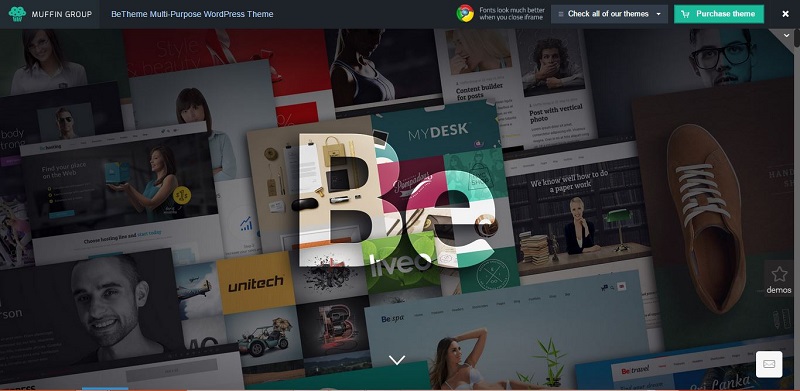
8. BeTheme ($58)
The BeTheme touts itself as the most versatile theme with an extensive number of layout options, portfolios, blogs, and 200+ shortcodes. Built by the Muffin Group, the BeTheme is a dynamic theme which constantly grows as evident on the features it offers.
The One Click installation feature is the Be Theme’s secret weapon which allows you to choose and install any of its 88 pre-made layouts. With this extensive layout library, there is something for any type of website, whether it is a personal portfolio, a cooking blog, or even an online store.
Some of the awesome core features of this theme include the Ajax Technology which allows you to load more items separately from different categories by just clicking the “Load More” button, the 5 & 6 grid system to help you build better and more user friendly layouts, and the Greyscale Effect which works well in portfolio items.
Good Be theme setup video and review.
BeTheme Best Features:
- 82 Ready-to-use and pre-made layouts with one-click installation
- Muffin Builder and Visual Composer
- Mail Chimp compatible
- Unlimited Google Map Styles
- One-Page Menu
- 5 & 6 Columns Grid
- Ajax Technology
- Dual Sidebars Option
- Greyscale Effect
- WPL and RTL Ready
- Built-in Translator
- Revolution and Layer Slider
- Envato WordPress Toolkit Plugin
- bbPress Compatible
- Child Theme Included
View Demo and Purchase Theme Here
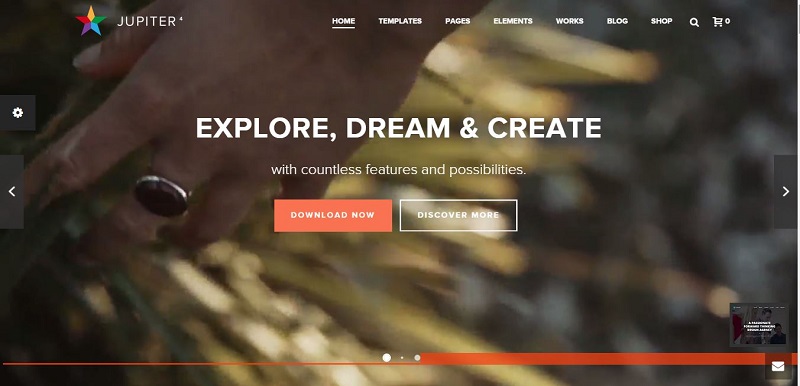
9. Jupiter ($58)
The Jupiter is a theme developed by Artbees. It has a combination of different layouts, header styles, post types, and advanced content importers which allows more freedom and control.
The Jupiter has just released its version 4 with more features and updates, such as the mega menu widgets and backgrounds, unique headers and logos for each page, animated columns, and 7 unique blog styles. These are just a few from the numerous features added by Artbees, the Jupiter Theme developer.
As Roham Rad, a Jupiter theme user put it:
It is simply a massive upgrade. Every single element revised and many features added. It is like you’re working with a new product but way better.
Jupiter Best Features:
- Adaptable to any screen resolution
- One-Click Template Install
- Lightweight Admin Panel
- State-of-the-art Customizer
- Mega Menu Widgets & Backgrounds
- Retina Ready
- 5 Main Navigation Hover Style
- Custom Post Types
- 1800 Icons
View Demo and Purchase Theme Here
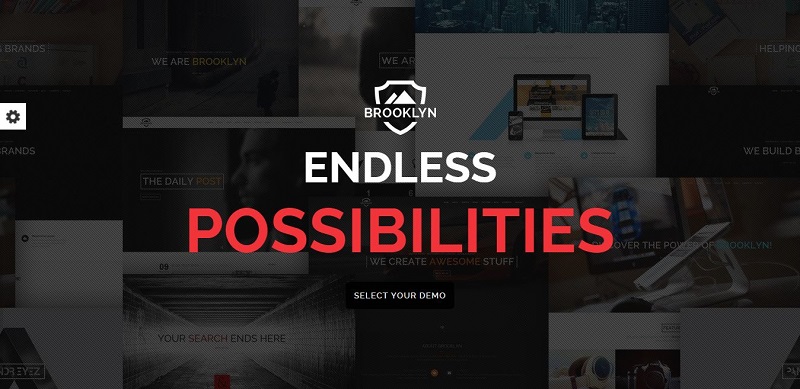
10. Brooklyn ($48)
If you have a limited portfolio but looking to create an online presence, the Brooklyn will be perfect for you. It is one of, if not the most, popular one-page responsive themes. Despite being a one-page website, it contains features that are dynamic and professional looking. Whether it is a personal site or for an organization, Brooklyn can pull it off for you.
Brooklyn Best Features:
- Fully Responsive and Extremely Customizable
- Retina Ready
- WP 3.7+ Ready
- Demo Files Included (XML)
- Fullscreen Slider
- Parallax Support and Background Section
- Fullscreen YouTube Video (Desktop only)
- Color Background Section
- Shortcode Generator
- Font Awesome Icon Integration
- Smooth Scroll
- Multiple Sidebars
- Blog Sidebar Left, Right and Without Sidebar
- Child Theme Included
- WPML and Translation Ready
- Custom Widgets (Twitter, Video, Flickr)
 CSS Poet Theme Showcase and WordPress Design Inspiration
CSS Poet Theme Showcase and WordPress Design Inspiration